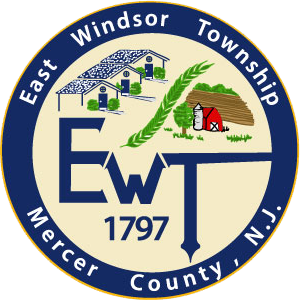Register Now
Pay your recreation fees online here .
To register you or your family, just follow these quick and easy steps!
- Go to the East Windsor registration website to start
- Click on “Create an Account for Your Family Now!” Complete the family account form by filling in your information and clicking “continue” until you finish your account setup. Your family account is now complete!
- From the drop down box under “Register Now!” select the organization and click “Go”. The page will refresh and a second drop box will appear.
- From the second drop down box select the activity you wish to register for and click “Register Now!” to begin selecting programs.
- Select the family members that you are registering and click “Continue”. If the family member you want to register is not present in the list, click the “Add New Child” or “Add New Adult” button to add additional family members. Repeat as necessary, until all family members registering are displayed on the list. Continue as directed on the screen.
- From the profile verification page, enter the required information for each individual you are registering. When finished, click on the “Continue” button.
- On the next page, select the appropriate program(s) for each member of your family. When finished, click “Continue”.
- Please follow the remaining steps to complete and pay for your registration. Community Pass will calculate your cost on your confirmation page.
Payment can be made with a credit card or a check can be mailed to 16 Lanning Boulevard, East Windsor, NJ 08520. Checks should be put to the attention of the Recreation Department, and the registrant’s name should be put in the memo line of the check.